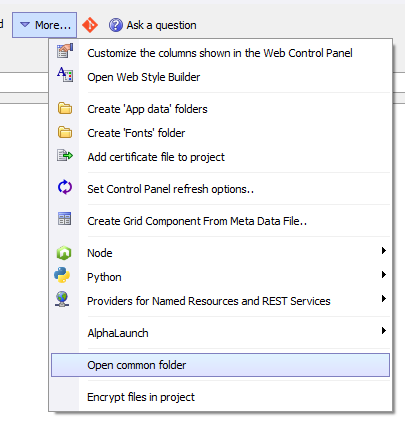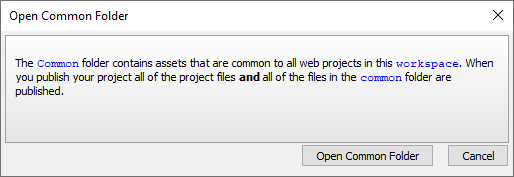Common Folder
Description
Files common to all projects in a workspace can be stored in the common folder, ensuring they are published with all projects in the workspace.
The common folder is a location where you can put common assets used by all projects in the workspace. Files in the common folder are published to the application server along with all other files for a project.
The files in the common folder are managed external to Alpha Anywhere. To open the common folder, select the Open common folder option in the More menu on the Web Projects Control Panel.
Alpha Anywhere will display an informational dialog when you select the menu option. Click Open Common Folder to open the folder in File Explorer.